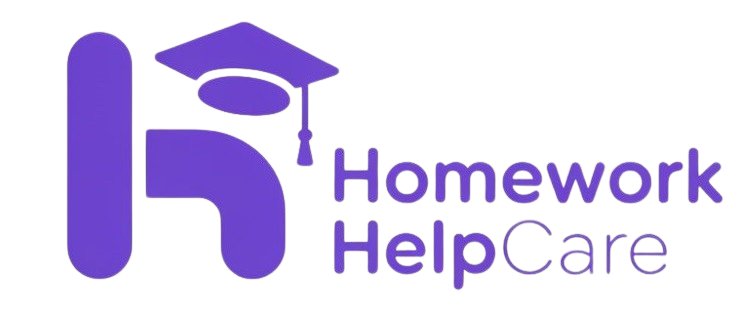Blog
Homework Guide: Using Online Libraries and Databases
Using Online Libraries and Databases
This comprehensive guide explains how to effectively use online libraries and databases for homework and research. Students and professionals will learn about major platforms like JSTOR, EBSCOhost, and ProQuest, discover multiple access methods through institutions and public libraries, and master basic search techniques including keyword identification and using filters. The guide demystifies the difference between keywords and subject headings while providing practical strategies for finding quality academic sources efficiently. Whether you’re completing assignments or conducting research, these proven techniques will transform how you navigate digital academic resources.
Gone are the days when students needed to physically visit libraries to complete homework assignments. Using online libraries and databases has revolutionized how we research, learn, and complete academic work. Whether you’re cramming for tomorrow’s paper or conducting extensive graduate research, digital academic resources offer unprecedented access to scholarly materials from your laptop, tablet, or phone.
Think about this: millions of peer-reviewed articles, historical documents, dissertations, and reference materials are now available at your fingertips—often for free through your institution. Yet many students struggle to tap into this wealth of knowledge effectively. They either drown in irrelevant search results or can’t locate the quality sources their professors expect.
This guide will walk you through everything you need to know about online academic resources. You’ll discover what databases exist, how to access them, and most importantly, how to search them like a pro. By mastering these digital tools, you’ll spend less time hunting for sources and more time actually writing that assignment.
What Are Online Libraries and Databases?
Let’s clear up some confusion right away. Online libraries and academic databases aren’t quite the same thing, though people often use these terms interchangeably.
An online library is essentially a digital version of a traditional library. It’s a curated collection of resources—books, journals, newspapers, multimedia materials—organized and maintained by an institution. Think of the Library of Congress Digital Collections or your university’s digital repository. These platforms often mirror the organizational systems of physical libraries, with catalogs, classification systems, and librarian-curated collections.
Academic databases, on the other hand, are specialized search engines designed specifically for scholarly content. They’re structured collections that index and organize academic materials from thousands of sources. Platforms like JSTOR, EBSCOhost, and ProQuest fall into this category. These aren’t libraries themselves—they’re powerful search tools that help you find specific articles, papers, and resources across multiple publishers and journals.
Here’s the key difference: online libraries typically provide access to materials owned or licensed by that specific institution, while databases aggregate content from numerous sources and publishers. Many databases require subscription access through your school or public library, though some offer limited free access.
Both serve the same ultimate purpose—connecting you with reliable academic resources for your homework and research projects. The transformation from physical card catalogs to these digital platforms has been nothing short of revolutionary for students and researchers worldwide.
How do online libraries differ from regular internet searches?
This is crucial to understand. When you Google something for homework, you’re searching the entire public internet—billions of web pages, many with questionable accuracy or credibility. Search engines prioritize what’s popular, recent, or matches their algorithms, not necessarily what’s scholarly or reliable.
Online libraries and databases exclusively contain academic content and scholarly resources. Every article has been through peer review or editorial processes. You’re searching curated collections specifically designed for academic research. The difference in quality is substantial—like comparing fast food to a carefully prepared meal by professional chefs.
Additionally, database search functions are built for academic research. They understand scholarly terminology, let you filter by methodology or publication type, and often provide citation tools. Google doesn’t know the difference between a peer-reviewed journal and someone’s personal blog. Databases do.
Need help with your assignment or schoolwork? Explore our comprehensive guides and connect with experienced tutors who can provide personalized support for your academic success.
Major Online Libraries and Databases in the US and UK
Navigating the landscape of academic databases can feel overwhelming at first. Hundreds of platforms exist, each with different strengths, coverage areas, and access requirements. Let’s break down the major players you’ll encounter throughout your academic journey.
JSTOR: The Historical Archive Powerhouse
JSTOR stands out as one of the most comprehensive digital libraries for academic content, particularly if you need historical perspective on your homework topic. This platform contains millions of articles from thousands of journals, with archives dating back centuries in some cases.
What makes JSTOR unique is its deep historical coverage. While many databases focus on recent publications, JSTOR excels at providing access to older scholarly materials—perfect for literature reviews, historical research, or understanding how academic thinking has evolved over time. The platform covers humanities, social sciences, and sciences, though it’s particularly strong in history, literature, sociology, and political science.
JSTOR operates on a “moving wall” system. Most journals have a gap between the most current issues (available elsewhere) and what appears in JSTOR, typically 3-5 years. This trade-off gives you comprehensive historical access while publishers protect their current subscription revenue.
Access usually comes through your educational institution or public library. Some JSTOR content is available for free registration through the “JSTOR Register & Read” program, allowing individuals to read up to 100 articles online for free.
EBSCOhost: The Multidisciplinary Giant
EBSCOhost isn’t actually a single database—it’s a platform hosting dozens of specialized databases under one interface. Think of it as a shopping mall where each store specializes in different academic subjects. This makes it incredibly versatile for students working across multiple subjects or exploring interdisciplinary topics.
The crown jewel of EBSCOhost is Academic Search Complete, which provides full-text access to over 9,000 journals and magazines covering virtually every academic discipline. Whether you’re researching climate change for environmental science, analyzing Shakespeare for English literature, or examining economic policies, EBSCOhost likely has relevant scholarly articles.
What sets EBSCOhost apart is its user-friendly interface and robust search capabilities. The platform offers powerful filtering options, allowing you to narrow results by publication type, peer-review status, publication date, and subject area. It also provides built-in citation tools in multiple formats (MLA, APA, Chicago) and options to email articles to yourself or save them to personal folders.
Other notable databases within EBSCOhost include MEDLINE for medical research, Business Source Complete for business students, and PsycINFO for psychology research. Most universities subscribe to multiple EBSCOhost databases, making it your one-stop shop for scholarly research across subjects.
ProQuest: Dissertations and Primary Sources Specialist
ProQuest distinguishes itself through its unparalleled collection of dissertations and theses. If you need to see what other graduate students have researched on your topic, ProQuest Dissertations & Theses Global is the place to go. This collection spans centuries and includes millions of works from universities worldwide.
Beyond dissertations, ProQuest excels at providing access to historical newspapers and primary source materials. Need to see what newspapers reported during a historical event? ProQuest’s newspaper archives offer digitized coverage from major publications dating back to the 1700s. This makes it invaluable for history assignments, media studies, or understanding historical contexts.
ProQuest also hosts numerous subject-specific databases. Nursing students rely on Nursing & Allied Health Source. Education majors turn to ERIC (Education Resources Information Center) hosted on ProQuest. Business students access ABI/INFORM Complete for industry analyses and company research.
The platform’s interface allows sophisticated searching, including the ability to search within specific sections of documents (like abstracts or methodology sections) and set up alerts for new materials matching your research interests.
Google Scholar: The Free Academic Search Engine
Google Scholar deserves special mention because it’s free, familiar, and surprisingly powerful. Unlike regular Google, Scholar specifically indexes scholarly literature—articles, theses, books, conference papers, and court opinions from academic publishers, professional societies, universities, and scholarly organizations.
The beauty of Google Scholar lies in its simplicity and reach. It searches across disciplines and sources simultaneously, providing a broad view of available research on any topic. The platform’s citation metrics show how many times a work has been cited by others, giving you a quick sense of its influence in the field.
However, Google Scholar has limitations. While it shows you what exists, you might not have access to full text without institutional subscriptions. Many results link to paywalls. The solution? Set up library links in Google Scholar settings. Once configured with your institution, Scholar will show you which articles your library provides access to, often with direct links to full-text versions.
Google Scholar works best for exploratory searches and finding seminal works on a topic. For comprehensive, systematic research, you’ll want to supplement it with subscription databases that offer more sophisticated filtering and guaranteed full-text access.
PubMed: The Biomedical Research Standard
For anyone working in health sciences, medicine, nursing, biology, or related fields, PubMed is indispensable. Maintained by the National Library of Medicine, this free database provides access to over 30 million citations for biomedical literature from MEDLINE, life science journals, and online books.
What makes PubMed special is its use of MeSH (Medical Subject Headings)—a controlled vocabulary that helps you find relevant articles even when authors use different terminology. Searching for information about heart attacks? PubMed’s MeSH system connects you to articles about “myocardial infarction,” “cardiac arrest,” and related terms automatically.
PubMed is completely free to use—no institutional subscription required. Many articles link directly to free full-text versions in PubMed Central (PMC), a repository of open-access biomedical literature. When full text isn’t freely available, your institutional library can often provide access through other subscriptions.
The database updates daily, making it ideal for students needing the most current research in rapidly evolving medical fields. Its advanced search builder helps construct sophisticated queries combining multiple concepts, publication types, and date ranges.
Public Library Systems: Free Resources for Everyone
Don’t overlook your local public library system. Many states and regions provide free access to premium academic databases through public library cards. This is particularly valuable for independent learners, working professionals pursuing certifications, or anyone without institutional access.
For example, Massachusetts residents can access numerous databases through the Massachusetts Board of Library Commissioners, including encyclopedias, homework help resources, and subject-specific collections. California’s library system offers similar benefits. New York Public Library cardholders gain access to research databases that rival many university subscriptions.
The Library of Congress Digital Collections provides free access to millions of items—photographs, manuscripts, maps, recordings, and more—documenting American history and culture. Similarly, the British Library offers extensive digital collections including historical newspapers, sound archives, and digitized manuscripts.
Getting a public library card often requires nothing more than proof of residency. Many libraries now offer eCards that provide immediate online access without visiting in person. This democratizes access to knowledge, ensuring quality research resources aren’t limited to those currently enrolled in universities.
How to Access Online Libraries and Databases
Understanding which databases exist is only half the battle. You also need to know how to actually get in and use them. Access varies significantly depending on your status and location.
Through Educational Institutions
If you’re currently enrolled in college or university, you’ve already got a golden ticket to academic databases. Your university-level research tools typically provide free access to dozens or even hundreds of premium databases worth thousands of dollars annually.
Start by visiting your university library website. Most schools maintain an A-Z database list showing everything available to students. You’ll log in using your student ID and password—the same credentials you use for your school email or learning management system.
For off-campus access, schools typically use VPN (Virtual Private Network) services or proxy servers. Your library website will have instructions for setting this up. Once configured, you can access subscription databases from home, coffee shops, or anywhere with internet, just as if you were on campus.
Many institutions also provide step-by-step tutorials for their most-used databases. Take advantage of these resources. Spending 15 minutes watching a tutorial about Advanced Search features in EBSCOhost can save you hours of frustration later.
Public Library Cards
Public libraries offer surprising access to research databases, often including the same platforms universities pay for. The catch? You need a library card from that system, which usually requires living, working, or attending school in that area.
Application processes vary by system, but most are straightforward. Visit your local library’s website and look for “Get a Library Card” or “eCard Registration.” You’ll typically need to provide proof of residency—a driver’s license, utility bill, or official mail showing your current address.
Some library systems offer digital-only eCards that you can register for and receive instantly online. These provide immediate access to online resources without visiting a physical location. Boston Public Library, for instance, offers eCards to anyone who lives, works, owns property, or pays property taxes in Massachusetts.
Once you have your card and PIN, the library website becomes your portal. Look for sections titled “Research,” “Databases,” or “Digital Resources.” You’ll find collections organized by subject (Business, Health, Education) and by type (Articles, eBooks, Streaming Media).
Open Access Platforms
Not everything requires subscriptions or institutional access. The open access movement has made millions of scholarly articles freely available to everyone. These platforms remove barriers to knowledge, particularly benefiting students at under-resourced institutions or independent researchers.
Directory of Open Access Journals (DOAJ) indexes thousands of quality, peer-reviewed open access journals across all disciplines. Articles here meet the same scholarly standards as subscription journals—they’ve gone through rigorous peer review—but authors or their institutions paid publication fees instead of readers paying subscriptions.
PubMed Central (PMC) serves as a free archive of biomedical and life sciences literature. Many funding agencies now require researchers they support to deposit manuscripts here, ensuring public access to taxpayer-funded research.
arXiv provides free access to preprints in physics, mathematics, computer science, and related fields. While these papers haven’t completed formal peer review, they offer cutting-edge research often months or years before official publication.
CORE aggregates open access research papers from repositories and journals worldwide, currently offering access to millions of full-text articles.
The quality of open access resources matches subscription databases—you’re finding the same types of scholarly articles, just through a different funding model. The limitation is coverage. Not every journal or publisher participates in open access, so you’ll find gaps in certain subjects or time periods.
Can I access academic databases without being a student?
Yes, absolutely! While university affiliation provides the easiest path to comprehensive database access, several alternatives exist.
First, public library cards can be your backdoor to professional-grade research databases. Many public library systems subscribe to the same databases universities use. The selection might be smaller, but you’ll still access peer-reviewed articles, academic journals, and reference materials.
Second, direct database access is sometimes available. Google Scholar is always free. PubMed requires no subscription. JSTOR’s Register & Read program allows anyone to read up to 100 articles online free. Some databases offer pay-per-article options if you only need a few sources.
Third, consider community college enrollment. Taking even a single online class gives you student status and database access for that semester. Community colleges typically charge substantially less than universities, and one affordable continuing education if you need extensive research access.
Fourth, professional associations often include database access with membership. If you’re a working professional needing research for your field, association membership might cost less than individual database subscriptions while providing access, networking, and professional development.
Finally, don’t hesitate to contact authors directly. Most researchers are happy to email you a copy of their published work. Find their email through their university profile page and send a polite request explaining your interest in their research.
Need help with your assignment or schoolwork? Explore our comprehensive guides and connect with experienced tutors who can provide personalized support for your academic success.
Basic Search Techniques
You’ve got access to databases—great! Now comes the crucial part: actually finding relevant, quality sources for your homework. Effective searching is a skill that separates students who spend hours finding two mediocre articles from those who quickly locate exactly what they need.
Keyword Identification
Before you touch a keyboard, spend a few minutes thinking about your research question. What are you actually trying to find out? Break this question down into its core concepts.
Let’s say your assignment is: “Analyze the impact of social media on teenage mental health.” The main concepts here are:
- Social media (Facebook, Instagram, TikTok, Twitter)
- Teenagers (adolescents, youth, high school students)
- Mental health (depression, anxiety, well-being, psychological)
- Impact (effects, influence, consequences)
Write these concepts down. For each one, brainstorm synonyms and related terms. Databases are literal—they search for exactly what you type. An article about “adolescent depression and Instagram” won’t appear if you only search “teenage mental health social media” unless the database is sophisticated enough to recognize these relationships.
Avoid searching with full sentences or questions. Databases aren’t chatbots. They work best with keywords and phrases. Instead of “How does climate change affect polar bears?” search something like “climate change AND polar bears AND habitat.”
Also consider specificity levels. Searching “social media” is extremely broad—you’ll get millions of results about everything from marketing strategies to political campaigns. “Instagram AND body image AND teenage girls” is more targeted and will yield more relevant results for your specific homework question.
Simple Search vs. Advanced Search
Most databases offer two search interfaces, and knowing when to use each saves enormous time.
Simple search (sometimes called Basic Search or Quick Search) presents a single search box, similar to Google. This works well when:
- You’re exploring a topic and want a broad overview
- You have very specific terms that should appear together
- You’re looking for a known article by title or author
Simple search applies database defaults—usually connecting multiple terms with AND, searching across all fields, including recent publications, and prioritizing relevance.
Advanced search provides multiple search boxes, dropdown menus for field selection, and options for combining terms with Boolean operators. Use advanced search when:
- Your topic involves multiple concepts that need precise relationship
- You want to limit by specific criteria (publication date, document type, language)
- You’re getting too many or too few results with simple search
- You need to search specific fields like author name or journal title
Most serious homework research eventually requires advanced search. Don’t let the interface intimidate you—those extra options give you power to find exactly what you need rather than wading through thousands of irrelevant results.
Using Filters and Limiters
After running a search, databases typically display results with filtering options along the sides or top of the page. These limiters are gold—they let you refine results without starting over.
Publication date might be the most useful filter. Many assignments require current research. Need articles from the last five years? Click that limiter and watch your results list instantly update. History assignments might require primary sources from specific decades. Set those date parameters.
Peer-reviewed or scholarly journals limiters ensure you’re finding academic sources that have undergone rigorous review processes. Most college assignments require peer-reviewed sources. Checking this box eliminates magazines, newspapers, and opinion pieces, leaving only academic journals meeting scholarly standards.
Document type filters help when you need specific formats. Writing a literature review? Limit to “Academic Journals” and “Review Articles.” Need statistical data? Look for “Reports” or “Government Documents.” Working on a dissertation chapter? Filter for other “Dissertations & Theses” to see what other graduate students have done.
Subject or Topic filters use controlled vocabularies to categorize articles. If your search returns articles across many disciplines but you only need psychology perspectives, select that subject limiter.
Language filters matter if you’re not comfortable reading research in multiple languages. Most databases default to including all languages, but you can typically limit to English or your preferred language.
Full text available is a practical filter. While you want to know about all relevant research, limiting to full-text articles saves time over requesting materials through interlibrary loan. Just remember this might cause you to miss important sources not available electronically.
Play with these limiters. Apply one, see how results change, remove it if it’s too restrictive. The goal is finding that sweet spot—enough results to choose from, but not so many you’re overwhelmed by irrelevance.
What’s the difference between keywords and subject headings?
This distinction confuses many students, but understanding it dramatically improves search results.
Keywords are the natural language terms you think of and type into search boxes. They appear anywhere in the database record—title, abstract, full text. Keyword searching is flexible and intuitive but can miss relevant articles using different terminology.
Subject headings (also called descriptors, controlled vocabulary, or index terms) are standardized terms that database indexers assign to articles. Every article about a concept gets tagged with the same official subject heading, regardless of what words the authors actually used.
For example, an article’s authors might refer to “older adults,” “seniors,” “elderly people,” or “aged populations.” A keyword search would need to include all these variations. But the database indexer assigns the subject heading “Aged” to every relevant article. Searching by that subject heading finds them all at once.
Subject headings create consistency across articles published decades apart, by authors from different countries, using varied terminology. They’re incredibly powerful for comprehensive searching.
Most databases let you search their subject heading list (called a thesaurus). Look for options like “Subject Terms,” “MeSH Terms” (in PubMed), or “Thesaurus.” Type your keyword, see which official subject heading corresponds, then search using that term.
The trade-off? Subject headings can feel rigid and may not capture brand-new concepts that haven’t been added to the controlled vocabulary yet. Best practice: start with keywords for exploration, then use subject headings for comprehensive retrieval once you understand the terminology.
https://jeffcolibrary.org/databases-online/
Advanced Search Strategies
Moving beyond basic searches separates casual database users from power researchers. Advanced search strategies let you construct precise queries that return exactly what you need—no more, no less. These techniques seem technical at first, but once you understand them, you’ll wonder how you ever researched without them.
Boolean Operators Explained
Boolean operators are connecting words that tell databases how to combine your search terms. Named after mathematician George Boole, these operators form the foundation of database logic. Master these three words—AND, OR, NOT—and you’ll transform your research efficiency.
AND narrows your search by requiring all connected terms to appear in results. Think of it visually: when you search “climate change AND agriculture,” you’re finding only articles that discuss both concepts. The more AND operators you add, the fewer results you’ll get, but they’ll be more targeted.
Example: Searching “teenage depression AND social media AND Instagram” returns articles specifically examining Instagram’s impact on teenage depression. Remove one AND operator, and you’ll get thousands more results covering broader territory.
Here’s what confuses students: AND works opposite to how we use it in everyday language, where “and” usually means more. In databases, AND restricts. You’re creating an intersection—only retrieving articles where all your concepts overlap.
OR broadens your search by accepting any of the connected terms. This operator is perfect for synonyms and related concepts. Searching “teenagers OR adolescents OR youth” retrieves articles using any of these terms to describe the same population.
Use OR when:
- Different authors might use different terminology for the same concept
- You want comprehensive coverage of a topic
- You’re exploring a subject and don’t want to miss relevant articles due to terminology choices
Example: “(social media OR Facebook OR Instagram OR TikTok) AND mental health” captures articles regardless of which platform they specifically discuss.
NOT excludes terms from your results. While powerful, NOT can be dangerous because it removes results you can’t see, potentially excluding relevant articles that mention your excluded term only briefly.
Use NOT sparingly and strategically. If you’re researching renewable energy but keep getting articles about nuclear power, “renewable energy NOT nuclear” removes those results. But be careful—this also eliminates articles comparing renewable and nuclear energy, which might actually be useful for your research.
Practical Examples for Homework Research
Let’s see Boolean operators in action with a typical homework scenario. Your assignment: analyze the effectiveness of online learning during the pandemic.
Basic approach: online learning effectiveness pandemic
Better approach with AND: “online learning” AND effectiveness AND pandemic AND (college OR university)
Best approach combining operators: (“online learning” OR “distance education” OR “remote learning”) AND (effectiveness OR outcomes OR achievement) AND (COVID-19 OR pandemic) AND (college OR university OR “higher education”)
Notice how the sophisticated search uses parentheses to group related terms with OR, then connects those groups with AND. This captures articles regardless of which specific terminology authors chose.
Another example for a biology assignment on genetic disorders:
(“genetic disorder*” OR “hereditary disease*” OR “inherited condition*”) AND (diagnosis OR screening OR testing) NOT cancer
The asterisks here (discussed next) capture word variations, OR operators catch different terminology, AND combines your main concepts, and NOT eliminates the overwhelming cancer research that would otherwise dominate results.
Truncation and Wildcards
Databases are literal. They search for exactly what you type. Search “teach” and you won’t find articles about “teacher,” “teaching,” or “teachers”—unless you use truncation.
The asterisk (*) attaches to a word stem and retrieves all variations with different endings. Type “teach*” and you’ll get: teach, teacher, teachers, teaching, teachings, teachable.
More examples:
- child* = child, children, childhood, childish, childlike
- comput* = computer, computers, computing, computation, computational
- psycholog* = psychology, psychological, psychologist, psychologists
Be careful not to truncate too early in a word. Searching “comp*” would retrieve computer, competition, compensation, compound, complain, complete, and hundreds of other unrelated terms. The root doesn’t need to be a complete word, but shortening it too much produces too many irrelevant results.
Wildcards work similarly but for single character substitution. The question mark (?) typically replaces one character: “wom?n” finds both “woman” and “women.” This is less commonly needed than truncation but useful for variant spellings.
Some databases use different symbols for these functions, so check the help section. Most use asterisks for truncation, but wildcards might be ?, #, or $ depending on the platform.
Nesting with Parentheses
When combining multiple Boolean operators, databases can misinterpret your intent without proper grouping. Parentheses tell databases which operations to perform first—exactly like order of operations in mathematics.
Databases usually process AND as the primary operator first unless you use parentheses to specify otherwise. Without parentheses, searches can produce unexpected results.
Compare these searches:
Without parentheses: teenagers OR adolescents AND depression AND social media
The database reads this as: teenagers OR (adolescents AND depression AND social media) Result: Articles about teenagers in general, plus articles specifically about adolescent depression and social media—not what you wanted.
With parentheses: (teenagers OR adolescents) AND depression AND social media
The database now processes: (find teenagers or adolescents) AND (they must be discussed with depression) AND (they must be discussed with social media) Result: Articles about teenage/adolescent depression related to social media—exactly what you wanted.
Always use parentheses when combining OR with AND operators. Think of each concept as needing its own parentheses: (Concept 1 synonyms) AND (Concept 2 synonyms) AND (Concept 3 synonyms)
Complex example: (climate change OR global warming) AND (agriculture OR farming OR crops) AND (adaptation OR mitigation) AND (developing countr* OR “global south”)
This search systematically captures all terminology variations for each concept while keeping concepts distinct.
Proximity Operators
Proximity operators specify the distance between terms, telling databases how close together words should appear. These operators vary significantly between databases—always check the help documentation for specific syntax.
Common proximity operators include:
- NEAR/n (finds terms within n words of each other)
- WITH/n (similar to NEAR)
- ADJ/n (finds terms adjacent or within n words)
Example: “pollution NEAR/3 asthma” finds articles containing these terms within three words of each other—capturing phrases like “pollution-induced asthma,” “asthma caused by pollution,” or “pollution and asthma symptoms.”
Proximity searching helps when:
- Two concepts must be closely related, not just mentioned somewhere in the article
- You want to find specific relationships between terms
- Simple phrase searching is too restrictive
Building sophisticated search strings takes practice, but dramatically improves your results.
How do I combine multiple search techniques?
Start with your research question and break it into 2-4 main concepts. For each concept, list synonyms and related terms. Then construct your search systematically:
- Group synonyms for each concept with OR, enclosed in parentheses
- Connect concept groups with AND
- Add truncation to catch word variations
- Use NOT only if necessary to exclude irrelevant topics
- Test your search and refine as needed
Example process for: “How does exercise affect academic performance in college students?”
Concepts identified:
- Exercise/physical activity
- Academic performance
- College students
Search construction: (exercise OR “physical activity” OR fitness OR sport*) AND (“academic performance” OR achievement OR grades OR GPA) AND (college OR university OR undergraduate*)
Run this search, review results, and adjust. Getting too much about professional athletes? Add NOT (professional OR elite). Too few results? Remove some terms or use fewer concepts. Search construction is iterative—expect to refine multiple times.
Evaluating Sources from Databases
Finding articles is only half the challenge. Determining which sources are credible and relevant separates excellent homework from mediocre work. Not all database results deserve equal weight in your research.
Peer-Reviewed vs. Non-Peer-Reviewed
Peer review is a vetting process where expert scholars in a field evaluate submitted research before publication, examining the quality of research methods, analysis, and conclusions. Articles undergo rigorous scrutiny, often requiring revisions before acceptance.
Peer-reviewed sources earn authority and credibility from the academic community through this evaluation process. When your professor requires “scholarly” or “peer-reviewed” sources, this is what they mean.
How to identify peer-reviewed articles:
- Look for “received,” “accepted,” and “published” dates—these mark the peer review timeline
- Check for sections like Introduction, Methodology, Results, Discussion
- Multiple authors with university affiliations listed
- Extensive reference lists citing other scholarly work
- Technical language and specific disciplinary terminology
Most databases let you filter to show only peer-reviewed content. In EBSCOhost, check the “Scholarly (Peer Reviewed) Journals” box. In ProQuest, use the “Peer Reviewed” limiter. Google Scholar primarily indexes scholarly materials but doesn’t distinguish peer-review levels.
Non-peer-reviewed doesn’t automatically mean worthless. News articles, government reports, and professional publications serve specific purposes. But for most college assignments, peer-reviewed articles provide the foundation your research needs.
Publication Date Relevance
How recent should your sources be? It depends entirely on your discipline and topic.
Sciences and medicine: Currency matters enormously. Research moves quickly, and findings from ten years ago may be outdated or contradicted by newer studies. Aim for sources from the last 3-5 years for current understanding, though seminal older works remain relevant.
Social sciences: A mix works best. Recent publications (last 5-10 years) show current thinking, while older foundational studies provide theoretical grounding. Psychology, sociology, and education research builds on previous work, so you’ll cite both classic studies and recent findings.
Humanities: Publication date matters less. Literary analysis of Shakespeare written thirty years ago remains valuable. Historical research uses primary sources from the period being studied. That said, recent scholarship often brings new interpretive frameworks or previously unconsidered perspectives.
Check your assignment requirements. Many professors specify date ranges. “Current research” typically means last 5-7 years. “Contemporary sources” might mean last 10-15 years. When in doubt, ask.
Also consider whether your topic involves recent developments. Researching social media’s effects? You need very recent sources—the platforms and usage patterns change rapidly. Studying Enlightenment philosophy? Older sources work fine.
Author Credentials and Affiliations
Author credentials indicate whether writers have expertise in their subject area. Look for:
Academic affiliation: Does the author work at a university or research institution? Their title (Professor, Research Fellow, etc.) and department indicate their specialty.
Relevant degrees: Ph.D. or M.D. in the field they’re writing about suggests specialized training and knowledge.
Publication history: Authors who consistently publish in a field have established expertise. Google their name to see their research focus.
Professional experience: For applied fields, relevant work experience matters. A healthcare policy article gains credibility when written by someone who’s worked in hospital administration, not just studied it theoretically.
Be cautious about:
- Authors with no listed affiliation
- Expertise in unrelated fields (an engineering professor writing about psychology)
- Credentials from unaccredited institutions
- Missing author information entirely
Journal Impact and Reputation
Not all journals carry equal weight. Academic journals are often considered among the most credible sources for research projects, provided the journal itself is trustworthy and well-regarded.
High-impact journals like Nature, Science, The Lancet, or discipline-specific top journals (American Economic Review, JAMA, Harvard Law Review) undergo extremely rigorous peer review. Publication in these journals signals significant research quality.
How to assess journal quality:
- Impact factor: A metric measuring how frequently articles are cited. Higher numbers suggest greater influence, though this varies by discipline
- Publisher reputation: Journals from university presses, professional associations, or major academic publishers (Springer, Wiley, Elsevier) generally maintain high standards
- Scope and mission: Check the journal’s website. Clearly defined academic missions suggest serious scholarship
- Editorial board: Lists of recognized scholars in the field indicate quality oversight
Beware predatory journals—publications that charge authors fees but provide little or no peer review. They’ll publish almost anything for money. Signs include:
- Unsolicited emails inviting submissions
- Very rapid acceptance (days rather than months)
- Vague subject scopes (“International Journal of Advanced Research”)
- Poor website quality with grammatical errors
- No clear editorial board or fake/deceased board members
When uncertain about a journal, ask your professor or a librarian. Communicate with your instructor to guide you toward respected publications in their fields.
Bias and Objectivity Considerations
All sources have some perspective, but credible sources strive for objectivity and transparency about their methods and limitations. Evaluating bias requires critical thinking.
Funding sources matter. If a pharmaceutical company funded research about their own drug, be cautious even if the study appears in a peer-reviewed journal. Financial conflicts of interest can influence results, interpretation, or which findings get published.
Check the abstract and conclusion sections. Are claims measured and supported by evidence, or sensationalized? Do authors acknowledge limitations and areas needing further research? Honest scholarship admits what it doesn’t know.
Consider publication venue. Articles in advocacy organization journals may present legitimate research but with particular perspectives. That doesn’t make them unusable—just recognize the lens through which they present information.
Look for balance. Does the article consider alternative explanations or competing theories? Good research engages with opposing viewpoints rather than ignoring them.
Examine methodology. Were data collection methods sound? Sample sizes adequate? Statistical analyses appropriate? You don’t need to be a methods expert, but obvious problems (tiny sample sizes, leading survey questions, cherry-picked data) signal issues.
Remember: bias isn’t always intentional or malicious. Researchers’ backgrounds, disciplines, and prior beliefs naturally influence how they frame questions and interpret results. Your job is recognizing these influences and using multiple sources to get balanced perspectives.
How can I tell if a source is reliable?
Use the CRAAP Test as a quick reliability checklist: Currency, Relevance, Authority, Accuracy, and Purpose.
Currency: When was it published? Is that appropriate for your topic?
Relevance: Does it address your research question? Is it too basic or too advanced for your needs?
Authority: Who wrote it? What are their qualifications? Who published it?
Accuracy: Is information supported by evidence? Can you verify it elsewhere? Are sources cited?
Purpose: Why does this source exist? To inform? Persuade? Sell? What’s the intended audience?
Sources passing all five criteria are likely reliable for academic use. Sources failing multiple criteria need scrutiny or replacement.
https://www.easybib.com/guides/students/research-guide/gather-sources/evaluate-sources/
Organizing Your Research
You’ve found excellent sources—now what? Organizing research materials prevents the nightmare scenario where you remember seeing a perfect quote but can’t locate which of the forty PDFs on your desktop contained it.
Citation Management Tools
Citation management software revolutionizes research organization. These tools store references, organize sources into folders, generate citations automatically, and integrate with word processors. The three main players each have strengths.
Zotero is free, open-source, and excels at capturing citations. Its browser extension works with more databases and websites than competitors. Zotero offers a tool called ZoteroBib for generating properly styled citations on the web without downloading software. It supports thousands of citation styles and integrates seamlessly with Word, Google Docs, and LibreOffice.
Zotero’s advantages:
- Completely free with no premium tiers
- Works across Windows, Mac, Linux
- Single-click citation capture from databases
- Drag PDFs in for automatic metadata extraction
- Group libraries for collaborative research
- Being open-source means it won’t be acquired or discontinued
Mendeley offers robust PDF management and social networking features. It has the best tools for directly importing PDF files and annotating them within the program. The interface feels modern and intuitive. Free accounts include 2GB storage and can create private groups with up to 25 members.
Mendeley’s advantages:
- Excellent PDF reader with annotation tools
- Mobile apps for iOS and Android
- Discover researchers in your field
- Suggest articles based on your library
- Owned by Elsevier (mixed blessing—financial backing but corporate control)
EndNote has been around longest and offers the most comprehensive array of citation styles—over 6,000 including styles for specific journals. It offers advanced features that might be necessary for complex research projects.
EndNote’s advantages:
- Industry standard in many fields
- Robust features for large libraries
- Superior for custom citation styles
- Often provided free through universities
- Desktop software with optional cloud backup
All three integrate with major word processors, automatically formatting in-text citations and bibliographies as you write. Choose based on your priorities: Zotero for free and flexible, Mendeley for PDF focus, EndNote for power features.
Saving and Bookmarking Articles
Beyond citation managers, develop systems for quick access to sources you’re actively using.
Create folders organizing articles by project, theme, or argument type. Name files descriptively: “Smith_2023_social_media_depression” beats “article3.pdf.” Include author, year, and topic keywords.
Use database accounts. Most databases let you create personal accounts to save searches and bookmark articles. EBSCOhost’s “My EBSCOhost” saves articles to folders you create. ProQuest’s “My Research” does similar. These tools help when you’re still deciding which sources to use.
Highlight and annotate PDFs as you read. Digital annotation tools let you mark important passages, add comments, and tag sections by theme. When writing, you’ll quickly locate relevant quotations rather than rereading entire articles.
Keep a research log. A simple document tracking what you’ve read, key findings, and how sources relate to your argument saves enormous time. Include page numbers for important quotes. Note methodological issues or limitations. Jot down how this source might connect with others.
The time invested in organization pays dividends when you’re actually writing. Nothing derails homework productivity like hunting for that study you definitely saw somewhere.
Setting Up Search Alerts
Search alerts notify you when new research matching your interests gets published. Stay current with research or keeping current in your field, alerts ensure you don’t miss important new publications.
Most databases offer alert services:
Google Scholar Alerts: Create an alert for any search query. Google emails you when new articles matching your terms are indexed. Perfect for broad topic tracking.
Database-specific alerts: PubMed’s “My NCBI” saves searches and delivers weekly or monthly email updates. JSTOR and EBSCOhost offer similar features through your personal account.
Journal alerts: Subscribe to table-of-contents alerts from specific journals. You’ll get notifications when new issues publish, useful for following top journals in your field.
Set up alerts strategically. Too many alerts create email overload. Focus on:
- Your primary research interests
- Key journals in your discipline
- Specific narrow topics you’re currently researching
Subject-Specific Databases
While multidisciplinary databases serve many needs, specialized databases provide deeper coverage in specific subjects. Knowing where to look for discipline-specific research strengthens your homework quality.
STEM Fields
IEEE Xplore dominates engineering and computer science literature. It indexes millions of documents from IEEE (Institute of Electrical and Electronics Engineers) publications, conferences, and standards. Essential for electrical engineering, computer engineering, telecommunications, and related fields.
ScienceDirect from Elsevier provides full-text access to thousands of scientific journals and books. Particularly strong in physical sciences, life sciences, health sciences, and engineering. Its search interface allows filtering by article type, topic, and date, making it efficient for targeted searches.
MathSciNet serves as the primary database for mathematics research, providing reviews and bibliographic information for mathematics literature. It includes detailed author information and citation tracking specific to math publications.
SciFinder (for chemistry) offers comprehensive coverage of chemical literature, substance information, and reactions. Chemistry students rely on it for compound property data, synthesis procedures, and spectral information.
Humanities and Social Sciences
MLA International Bibliography is essential for literature, language, linguistics, and folklore research. It indexes scholarly articles, books, and dissertations on modern languages, literatures, and cultural studies. If you’re writing about novels, poetry, drama, or literary theory, start here.
Historical Abstracts and America: History and Life provide comprehensive coverage of historical research globally and for North American history specifically. These databases index articles from thousands of history journals worldwide.
PsycINFO from the American Psychological Association offers unmatched coverage of psychology and related behavioral sciences literature. It includes journal articles, books, dissertations, and more, with detailed subject indexing using psychological terminology.
Sociological Abstracts covers sociology and related disciplines, indexing international literature on social behavior, human tendencies, interaction, relationships, community development, and culture.
Business and Economics
Business Source Complete provides full-text access to thousands of business journals, covering management, economics, finance, accounting, international business, and more. It includes company profiles, industry reports, and market research.
ABI/INFORM Complete offers business and economic literature, including working papers, key business and economics journals, and country and industry reports. Particularly valuable for market research and company analysis.
EconLit from the American Economic Association indexes economics literature from around the world, including journal articles, books, dissertations, and working papers.
Education Resources
ERIC (Education Resources Information Center) serves as the world’s largest education database, providing access to education literature and resources. It covers all education levels and subject areas, including teaching methods, curriculum, administration, and educational policy.
Education Research Complete indexes education journals and provides full text for hundreds of journals and books. It covers topics from early childhood education through higher education.
Specialized databases typically require institutional subscriptions, so check your library’s database list. They’re worth exploring when multidisciplinary databases aren’t yielding sufficient results in your subject area.
Common Challenges and Solutions
Even experienced researchers encounter database frustrations. Recognizing common problems and knowing solutions prevents wasted time and homework stress.
Too Many Results
Getting 10,000 search results? You need to narrow strategically.
Add more concepts with AND. Each additional required concept reduces results. “climate change” returns millions of articles. “climate change AND agriculture AND Africa” returns manageable hundreds.
Use more specific terminology. Replace broad terms with precise ones. Instead of “technology,” specify “artificial intelligence” or “machine learning.” Instead of “health,” use “diabetes” or “cardiovascular disease.”
Apply limiters. Restrict to recent publications, peer-reviewed articles, or specific publication types. These filters immediately cut results without changing your search query.
Add geographic or demographic limiters. If your homework focuses on specific populations or locations, include those terms. “college students AND United States” or “elderly AND rural communities” narrows significantly.
Use advanced field searching. Require terms appear in titles or abstracts rather than anywhere in articles. Title searching is particularly restrictive—only articles centrally about your topic will appear.
Too Few Results
Finding zero or very few results signals different problems.
Broaden with OR. Add synonyms and related terms. “social media” becomes “(social media OR Facebook OR Instagram OR Twitter OR TikTok).” More terminology options mean more potential matches.
Remove restrictive limiters. That peer-reviewed-only filter or recent-5-years limiter might be too constraining. Try expanding date ranges or including other publication types.
Check your Boolean logic. Are you accidentally overusing AND? Too many required concepts creates very narrow intersections. Consider whether all your terms really need to be present.
Simplify your search. Start with just 1-2 concepts, see what exists, then add restrictions. Sometimes we overthink initial searches.
Try different databases. Your topic might be poorly covered in one database but well-represented in another. Multidisciplinary databases might not have subject-specific research that specialized databases contain.
Verify your spelling. Typos produce zero results. Double-check term spelling, especially for technical vocabulary or author names.
Paywalls and Access Issues
Found the perfect article but can’t access full text? Don’t give up—several solutions exist.
Check your library’s holdings. Google Scholar results often show paywalls, but your library might provide access through a different pathway. Look for “Find it @ [Your Library]” links or search your library’s catalog for the journal title.
Use interlibrary loan (ILL). This free service requests articles from other libraries. Submit the article information through your library’s ILL system—you’ll typically receive PDFs within 2-5 days.
Look for author preprints. Researchers often post manuscript versions on personal websites, institutional repositories, or preprint servers like arXiv. Search the article title along with the author’s name—you might find a free version.
Contact authors directly. Find their email (usually on their university profile page) and request a copy. Most researchers are delighted someone’s interested in their work and will email PDFs gladly.
Check ResearchGate and Academia.edu. These academic social networks host researcher profiles where authors share their publications. Accounts are free—create one and request full text from authors.
Use legal open access resources. PubMed Central, directory of open access journals (DOAJ), and institutional repositories provide legitimate free access to millions of articles.
Never use Sci-Hub or similar piracy sites. While they provide access, they’re illegal and violate copyright. Universities and publishers increasingly monitor usage, and accessing them can create legal issues.
Understanding Database-Specific Syntax
Each database has quirks in how it processes searches. Spending five minutes reading the help documentation saves hours of frustration.
Capitalization requirements vary. PubMed requires Boolean operators in ALL CAPS (AND, OR, NOT). Other databases don’t care. Some databases ignore capitals entirely; others use them for exact case matching.
Truncation symbols differ. Most use asterisks (*), but some use question marks (?), pound signs (#), or dollar signs ($).
Phrase searching isn’t universal. Most databases use quotation marks for phrases, but some use different conventions or search phrases automatically.
Default operator handling differs. Type two words without a Boolean operator—some databases assume AND, others assume OR, and some search them as a phrase.
Field codes vary. Searching specific fields (title, author, abstract) uses different syntax per database. Check the help guide.
When moving between databases, don’t assume syntax transfers directly. Quick help page checks prevent misunderstood searches producing misleading results.
What should I do if I can’t find full-text articles?
Start by verifying you’re actually searching for full text. Many students confuse finding citations (which databases always provide) with accessing full text (which requires the right subscriptions or open access).
If you’re getting citations without full text:
- Check for “Find it @ [Library Name]” links—these connect you to your library’s full-text access
- Search your library’s journal holdings directly to see if they subscribe
- Use interlibrary loan for articles your library doesn’t provide
- Look for open access versions through Google Scholar’s sidebar links
- Check if the database offers filtered searching for “Full Text Available”
Remember that databases index what exists, but full-text access depends on your library’s subscriptions. This isn’t a database problem—it’s about subscription economics. Libraries can’t afford every database and journal, so they subscribe to what serves their users best.
https://www.proquest.com/
Best Practices for Academic Research
Successful homework completion requires more than just finding articles. Strategic research habits separate struggling students from thriving ones.
Start early. Research takes time—far more than most students anticipate. Finding sources, reading them critically, extracting relevant information, and synthesizing ideas into coherent arguments can’t be rushed. Beginning homework assignments early allows time for interlibrary loan, following interesting tangents, and deeper engagement with materials.
Use multiple databases. No single database indexes everything. Starting with multidisciplinary databases gives you breadth, then moving to subject-specific databases adds depth. Cross-database searching also helps verify that you’re finding representative literature, not just what one database happens to index well.
Keep detailed notes. Document where information came from as you research. Nothing’s worse than trying to cite a perfect quote you wrote down but can’t remember which article contained it. Record full citation information immediately—author, title, journal, year, pages, DOI. Your future self will thank you.
Track your search history. Most databases let you save or email search histories. This proves useful for several reasons: you remember what you’ve already tried, you can refine successful strategies, and for systematic reviews or comprehensive research, documentation of search processes is required.
Verify information across sources. One article claiming something doesn’t make it fact. Look for corroboration across multiple studies, especially for surprising or significant claims. Scientific consensus builds over time through repeated findings, not single studies.
Respect copyright and plagiarism rules. Proper citation and avoidance of plagiarism and AI is non-negotiable. Use citation management tools to format references correctly. Understand your institution’s academic integrity policies. When in doubt about paraphrasing versus direct quotation, err on the side of citation.
Frequently Asked Questions
It depends on the database and how you access it. Many databases are free if you access them through your educational institution or public library—the library pays subscription fees so you don't have to. However, these subscriptions are expensive, which is why you need authentication (student ID, library card) to get in. Some databases like PubMed, Google Scholar, and open access repositories are genuinely free for anyone to use. If you're not affiliated with a university and don't have a public library card, you might encounter paywalls, but many free options exist for determined researchers.
Start by asking yourself two questions: What subject am I researching? What type of source do I need? For science topics, try PubMed or ScienceDirect. For humanities, JSTOR excels. Need newspaper articles? ProQuest's newspaper databases. Your college library often provides a "Best Databases by Subject" guide—use it! When unsure, start with multidisciplinary databases like Academic Search Complete (EBSCOhost) or Google Scholar to get your bearings, then narrow to specialized databases as you refine your topic.
Absolutely! Most academic databases are mobile-responsive, meaning they work on smartphones and tablets. You can search, read articles, and even save citations from your phone. However, the experience isn't always optimal—small screens make it harder to view PDFs or navigate complex interfaces. If you're doing serious research, use your phone for quick searches or accessing articles you've already identified, but switch to a computer for extensive searching and reading. Some databases also offer dedicated mobile apps that can improve the experience.
Start by considering your field of study—most databases have disciplinary focuses. Your university library website typically organizes databases by subject area. When in doubt, multi-disciplinary databases like JSTOR or Academic Search Complete are good starting points. Librarians can provide personalized recommendations for your specific research topic.
Academic databases contain curated, scholarly content that has typically undergone peer review or editorial selection. They offer specialized search features for academic research and often provide complete access to full-text articles. Search engines like Google cast a wider net across the entire internet, including both scholarly and non-scholarly sources, with less specialized academic search functionality.
Try these approaches:
Check if an open access version exists through Google Scholar or repositories like arXiv
Contact the author directly (many will share their work)
Use interlibrary loan services through public libraries
Explore preprint servers for early versions of papers
Consider pay-per-article options for critical resources
What Clients Say About Us
I couldn't have finished my research paper without the help of HomeworkHelpCare. Their professional assistance allowed me to submit a polished piece on time.
Thanks to HomeworkHelpCare, my essays went from average to outstanding. The feedback and revisions I received helped me become a better writer
I was struggling with organizing my ideas, but HomeworkHelpCare helped me structure my essays perfectly. Now, I feel confident in my writing skills.
HomeworkHelpCare made my writing assignments a breeze. Their expert help improved my grades and saved me hours of stress!
About Kelvin Gichura
Kelvin Gichura is a dedicated Computer Science professional and Online Tutor. An alumnus of Kabarak University, he holds a degree in Computer Science. Kelvin possesses a strong passion for education and is committed to teaching and sharing his knowledge with both students and fellow professionals, fostering learning and growth in his field. View all posts by Kelvin Gichura